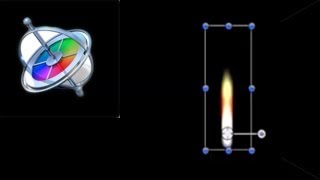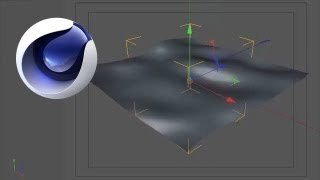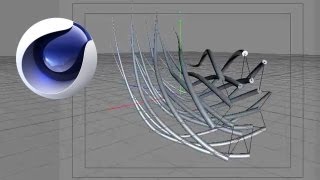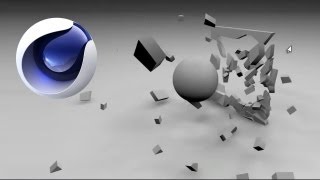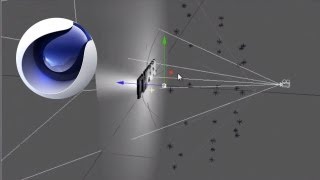Photography: Time Lapse Tutorial
Views: 2168Likes: 30
Views: 2168
Likes: 30
In this tutorial VideoFort Don covers how to shoot a time-lapse using firmware Magic Lantern in lieu of using an intervalometer, which is usually required for time-lapse photography. He also suggests areas and ...
- 1 Students