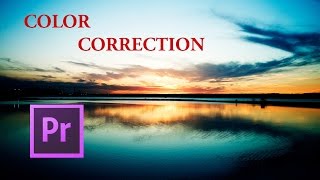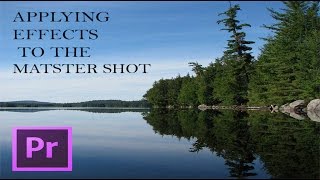After Effects: Particle Dance
Views: 24156Likes: 228
Views: 24156
Likes: 228
In this tutorial VideoFort Don shows you how to create a colorful particle animation with trapcode particular in After Effects. First, after creating a new composition, you create a solid and add the “tra...
- 1 Students