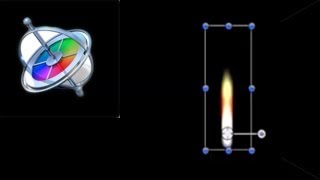Motion: How to Create Fire Plates
In this http://www.VideoFort.com Motion Tutorial VideoFort Jon shows you how easy it is to create fire plate to be used as special effects using the particle emitter in Apple's Motion.
In this http://www.VideoFort.com Motion Tutorial VideoFort Jon shows you how easy it is to create fire plate to be used as special effects using the particle emitter in Apple’s Motion.
Open up Motion and make a 1920×1080 comp, 24 fps, 10 seconds. From there navigate to the Library menu and select Particle Emitters. You’ll see a list of folders, select the Pyro folder. Now you have a library of pre-made fire effects to choose from. Select an effect then select inspector at the top. Under Properties and Emitters you can change the values to customize the effect you selected. Once you have the look you want render out the project, make sure to use the Apple Prores 444 codec and to change your Color output to RGB+Alpha under the Render settings. Export the project and you now have a Special Effects plate that you can use in After Effects!
What cool effects videos do you create? Post them in the comments below! Be sure to Like, Subscribe and head to http://www.VideoFort.com to use amazing videos for your projects!