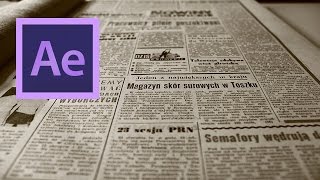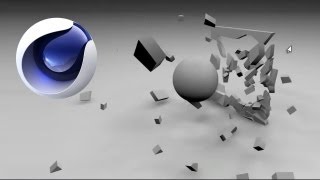
Cinema 4D: Breaking Objects Tutorial
Views: 240101Likes: 2258
Views: 240101
Likes: 2258
In this video tutorial, VideoFort Don demonstrates how to break a 3D object without using a third party plug-in using Cinema 4D. By the end of this tutorial, you will learn how to create a 3D breaking object using a 3D space . VideoFort Don starts off by creating the 3D objects used in the composition. These objects consist of a flat plain and a sphere. Next, he adds movement to the spherical object through the flat object that we will be breaking. In polygon mode, VideoFort Don uses the knife tool to create segments on the flat plain. The segments are then subdivided and fractured to cut the geometry of the flat plain apart. Then, set the mode under the fracture from straight to explode segments. Right-clicking on the plain, selecting Disconnect, and unchecking “Preserve Groups” will separate the segments. Under Collision, select “Individual Elements”. By default, this is turned off, so you need to turn in on to “All”. Next, we want to prevent the plain from falling and breaking immediately. Under the dynamics section, there is a control called Trigger. By default, it is set to “Immediately”, you need to change it to “On Collision”. This will.......
- 1 Students