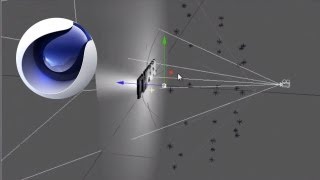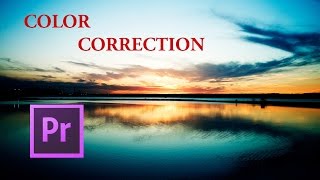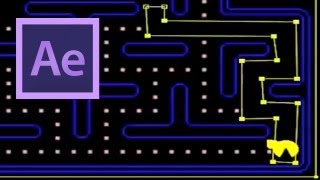Adobe Premiere Pro: Export Project
Views: 6051Likes: 32
Views: 6051
Likes: 32
In this tutorial, VideoFort BT will teach you how to export your finished project in Adobe Premiere Pro....
- 1 Students