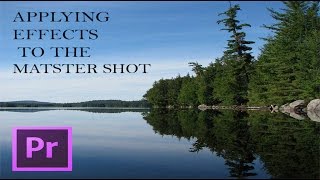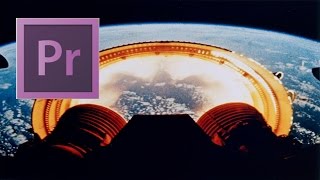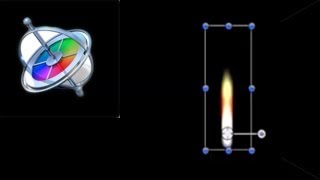Adobe Premiere Pro: Apply Video Effects
Views: 3591Likes: 20
Views: 3591
Likes: 20
In this tutorial, VideoFort Brendan will teach you how to apply video effects to your clips plus other tips and tricks in Adobe Premiere Pro....
- 1 Students