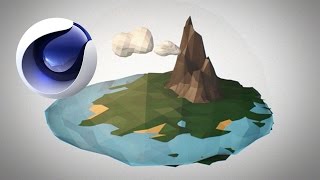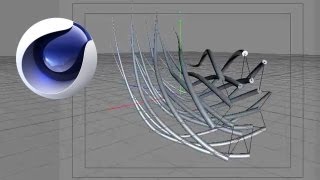After Effects: Learn Basic Motion Graphics
Views: 19924Likes: 143
In this After Effects tutorial VideoFort Jon shows you how to keyframe shapes to recreate the classic Atari game Pong. Start out by creating a composition. Then add a rectangular shape and rename it Left Paddle, and position it on the left side of ...
- 1 Students