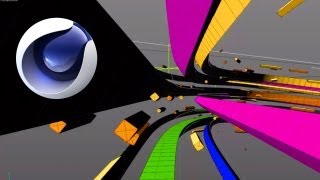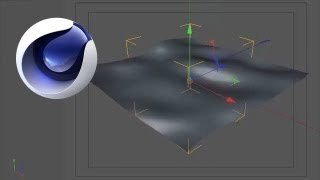After Effects: Letter Explosion Part 1
Views: 52032Likes: 302
In this tutorial VideoFort John will teach you how to create an explosion using particles and letters. In part one, we will teach you how to create the initial explosion, how to control the path your particles scatter into, and how to render the video so ...
- 1 Students