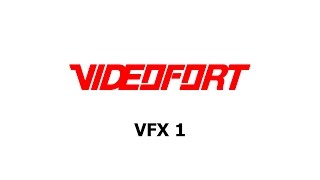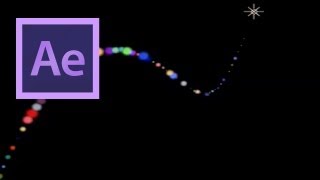After Effects: Export Using Adobe Media Encoder
Views: 29362Likes: 171
In this tutorial, VideoFort BT will teach you how to maximize your time by exporting using the Adobe Media Encoder. VideoFort is one of Hollywood’s largest manufacturers of HD and Ultra HD Stock Footage. VideoFort footage is produced and created by ...
- 1 Students