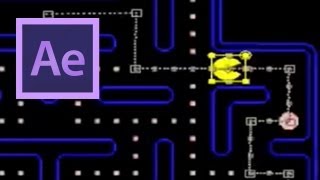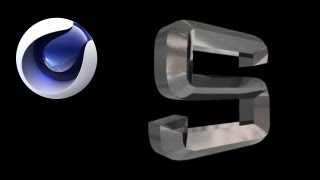VFX Master Course – Introduction
Views: 9018Likes: 51
Learn how to create a Cinematic Logo Animation with Cinema 4D & After Effects. The course outlines a workflow of the project from start to finish and explores topics such as 3d modeling, texturing, lighting, animation, rendering, compositing, color g...
- 1 Students
- 35Lessons