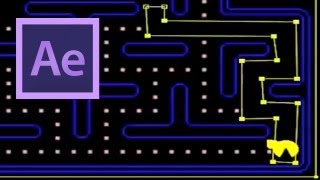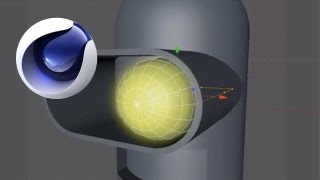After Effects: Adding Layers
Views: 5616Likes: 32
In this tutorial VideoFort Jeremy shows you how to , you will learn how to add various layers including Solids, Text, Shapes, and Adjustment Layers to your composition.
- 1 Students