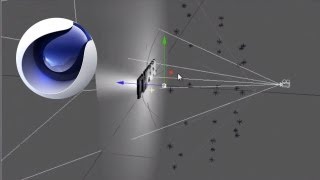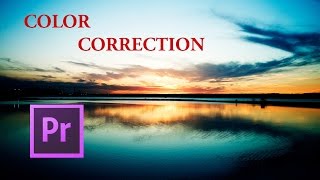Adobe Premiere: Audiowave Syncing Tutorial
Views: 6664Likes: 53
In this VideoFort Tutorial, Colin teaches us how to merge and sync audio and video in Adobe Premiere Pro. Seeing that you no longer need to manually sync up the slate’s picture and sound, an editor can get to editing their project in a fraction o...
- 1 Students