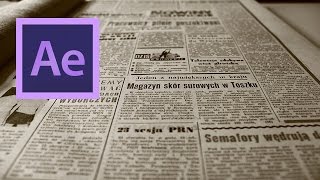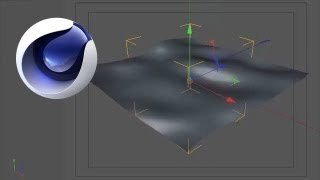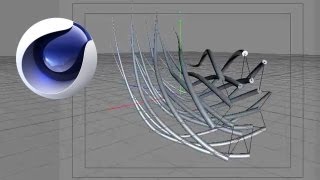
- Posted On February 27, 2015
- BY videofort
Cinema 4D: Draw Tracer Tails Trailing Objects
In this tutorial VideoFort Don teaches you how to make tracer trails using Cinema 4D’s tracer object. Start off by choosing a star shape and set your keyframes for the motion. From there go to the MoGraph menu and choose tracer and in tracer object ...