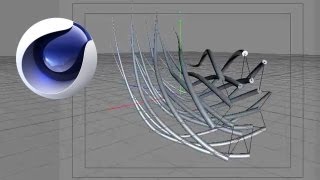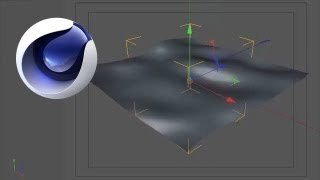- Posted On February 4, 2015
- BY videofort
Create Particles Stroke Effect in After Effects
In this VideoFort tutorial VideoFort Don shows you how to do a particles stroke effect in Adobe After Effects. VideoFort empowers creative freedom by giving film and video makers access to one of the best stock footage resources on the planet. Vide...