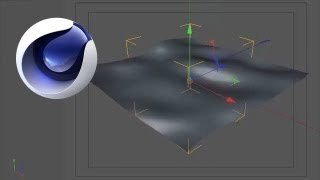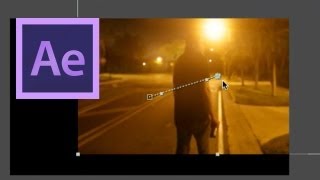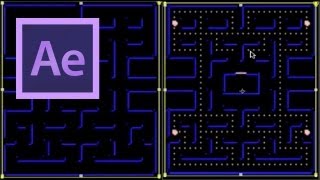- Posted On February 27, 2015
- BY videofort
Cinema 4D: Speed Up & Slow Down
VideoFort Don shows us how to make a group of spheres explode, slow down, then return to speed. Start out by setting a floor and sphere in a new project, from there you clone the sphere into a grid and put a random effector on it to make it less uniform. ...