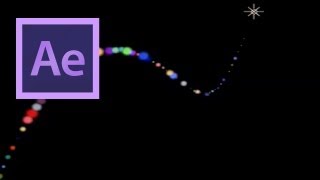- Posted On March 18, 2015
- BY videofort
After Effects: Using the Roto Brush
In this After Effects Tutorial VideoFort Jon give a quickoverview on how to use the Roto Brush. With your footage imported into a new comp, select the roto brush tool at the top (next to the puppet pin tool). Go into the footage layer and draw a line down...