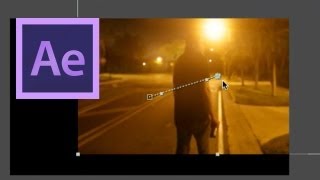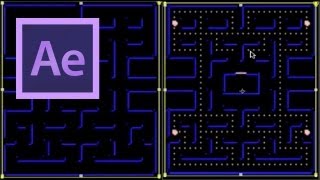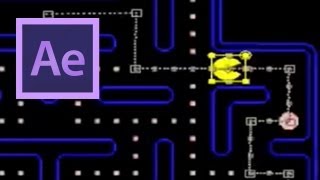- Posted On February 27, 2015
- BY videofort
Cinema 4D: Light Flicker Effects
Learn how to create a flickering text effect using Cinema 4D. VideoFort Don shows you how to create flickering text by creating a text layer and dropping it into extrude NURBS. From there you duplicate the text, create a circle (approximate radius 2 cm), ...