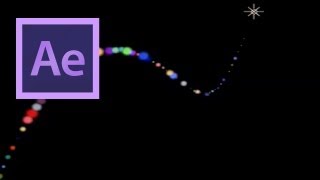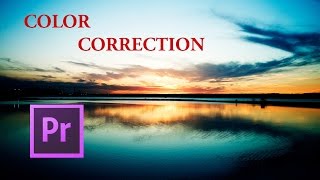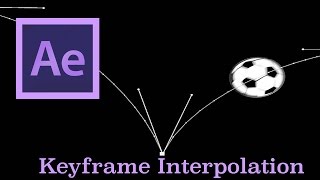- Posted On March 18, 2015
- BY videofort
After Effects: Ink Splat
In this After Effects Tutorial VideoFort Jon shows you how to animate a drop of ink falling on to a 3D surface. Start out by creating a new comp 1920×1080, 24 fps, duration 20 seconds. From there create a new black solid and select the pen Too...