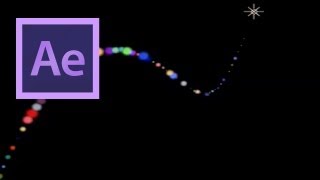- Posted On March 18, 2015
- BY videofort
After Effects: Create an Ink Splot Intro
In this After Effects Tutorial VideoFort Jon shows you how to use CC Particle World to make ink splots inside of After Effects! He then goes on to show you how to set them up in a 3D plane to create a dynamic intro! Start out by creating a new comp...