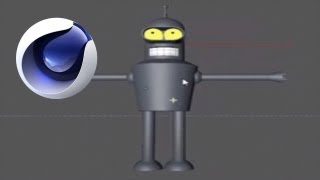Cinema 4D: Create Bender from Futurama Part 4
In this http://www.VideoFort.com After Effects Tutorial Tutorial Series VideoFort Don teaches you how to create Bender, from Futurama, using Cinema 4D.
In this http://www.VideoFort.com After Effects Tutorial Tutorial Series VideoFort Don teaches you how to create Bender, from Futurama, using Cinema 4D. Now that you have the head created we can move on to the torso.Bring up the reference image. Select the bottom portion of the Head using the Rectangle Selection tool and hold control and drag down to bottom to extrude that portion. Then scale out the sides to match Bender. Then select that bottom portion and extrude down the torso. Now you will work to create the door on the torso. You’ll need to use your knife tool to cut out a section on the torso for the door. Then you’ll select some segments and right click and choose to split the segments, this create another instance of your selection. You can now delete the segments on the torso. Use Hyper NURBS to smooth out edges around Bender. What cool effects videos do you create? Post in the comments below! Be sure to Like, Subscribe and head to http://www.VideoFort.com to use amazing videos for your projects!