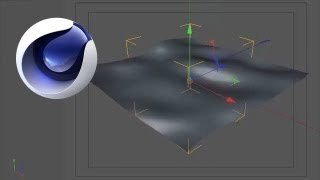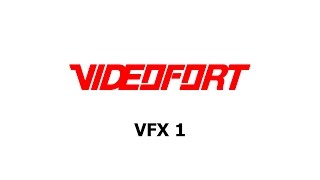Cinema 4D: Connect Objects
Views: 34743Likes: 256
In this tutorial VideoFort Don teaches you to connect elements with a spline using Cinema 4D. Start out by adding objects to a cloner. Set the cloner mode to “Radial”, and the clones to “Itera...