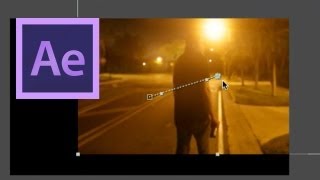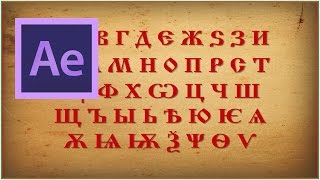After Effects: Introduction to Basic After Effects
Views: 1778Likes: 24
In this http://www.VideoFort.com After Effects tutorial VideoFort Jon introduces you to the layout of After Effects to make you comfortable with some basic operations that After Effects has to off. Starting out...