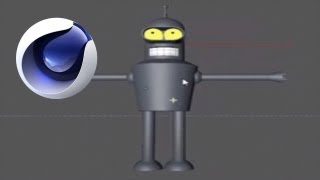Cinema 4D: Advanced Lighting Tutorial
Views: 2266Likes: 15
In this tutorial VideoFort Don from the UK shows you how to light 3D objects using Cinema 4D. In the process you will learn how to place your key light and 3 additional lights in the 3D space to create a natura...