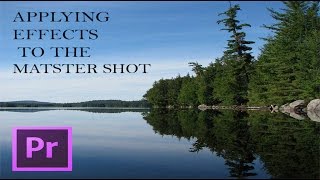
- Posted On March 18, 2015
- BY videofort
Adobe Premiere: Applying Effects to Master Shot
In this VideoFort Tutorial VideoFort Colin teaches us how to use Adobe Premiere Pro to Apply Effects to a Master Shot. This method in the new Creative Cloud 2014 allows you to edit master shots faster so you can use more effects in your video and make it ...







