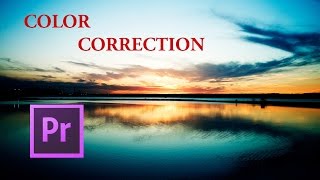- Posted On March 18, 2015
- BY videofort
Adobe Premiere: Mask Tracking
In this VideoFort Tutorial VideoFort Colin teaches us how to use Adobe Premiere Pro to Mask Track. This will allow you to blur face, blur license plates, or even sharpen or color objects. Instead of having to key frame a mask and follow an object, you are...