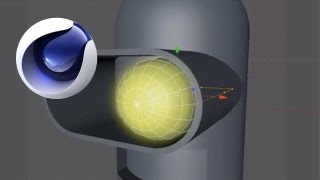Cinema 4D: Create Bender from Futurama Part 1
In this http://www.VideoFort.com After Effects Tutorial Tutorial Series VideoFort Don teaches you how to create Bender, from Futurama, using Cinema 4D.
In this http://www.VideoFort.com After Effects Tutorial Tutorial Series VideoFort Don teaches you how to create Bender, from Futurama, using Cinema 4D.
Start out by bringing in a reference image for Bender. Then create a cylinder, it’s good to use basic shapes, this will serve at the base for benders head. Make sure to turn on the wireframe, then align the image with the cylinder, its better to keep the shapes centered and move the image instead. You need to select the cylinder and enable the caps tab to give your cylinder more shape. Adjust it to be like Bender’s head. Split the cylinder up into segments. Name the cylinder “head” and with it selected press c on your keyboard to make it an editable object. Go to rectangle selection and uncheck “only select visible elements” this will allow you to select points on sides not facing you. Select the bottom section and remove it. Line the Head up with the torso of Bender.
Now you’ll start making the visor. Make a rectangle and set the width to about the same as the head with a height half of that. Enable rounding and set the radius as high as you can. Now create another rectangle with a width of 3 and height of 100, it will be a thin rectangle. Select Sweep NURBS under the NURBS icon and drop both the rectangles into it. This will be the visor for Bender. Go to the Visor, the larger rectangle, and make its width less and its height half its width. Move the Visor into the Head. Create another cylinder, this will be Bender’s eye. Set its radius to 20 and the orientation to +Z. Enable the caps, and move it to the right side.
Grab the Symmetry Object tool and drop the cylinder into it. Reposition the new cylinder. Now you will model the mouth. Select the head. And select some of the segements beneath the Visor. Push them back into the head. Now you’ll create the antenna. Create a sphere, and make it a hemisphere and match it to the base of the antenna on the reference image. Now grab a cone, give it a top radius of 3.5 and a bottom radius of 5 position it on the hemisphere. Make a sphere with a radius of 7, and position it on top of the cone. Now you’ll make a cube, make it 5x5x5 and position it as the pupil for one of Bender’s eye. Parent the Pupil to the Eye and you’re good. You can take some time to make adjustments to the mouth to make that look better as well. What cool effects videos do you create? Post in the comments below! Be sure to Like, Subscribe and head to http://www.VideoFort.com to use amazing videos for your projects!