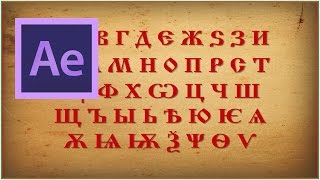- Posted On March 18, 2015
- BY videofort
Adobe Premiere Pro: Detect Duplicate Frames Automatically
In this tutorial, VideoFort Jeremy how to automatically detect duplicate frames within a sequence. VideoFort is one of Hollywood’s largest manufacturers of HD and Ultra HD Stock Footage. VideoFort footage is produced and created by world-renowned ci...

- Posted On March 18, 2015
- BY videofort
After Effects: Apply Motion Blur to Already Shot Footage
In this tutorial, VideoFort BT will teach you how to apply the “Pixel Motion Blur” effect to your footage. This effect will add motion blur to your footage, as if it were shot with a slower shutter speed.