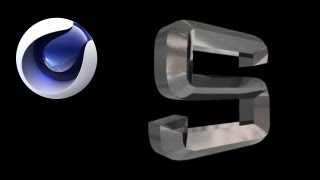After Effects and Cinema 4d: Videofort Ident Tutorial
Views: 7710Likes: 92
In this tutorial VideoFort Don shows you how to create the Ident we use at the beginning of all of our videos. First, you will begin with Cinema 4D to create the 3D effect to your logo. Next, you open...
- 1 Students