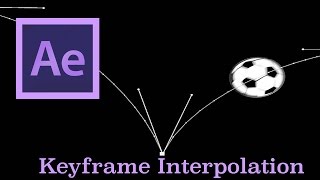Cinema 4D: Light Flicker Effects
Views: 15705Likes: 121
Learn how to create a flickering text effect using Cinema 4D. VideoFort Don shows you how to create flickering text by creating a text layer and dropping it into extrude NURBS. From there you duplicate the text...