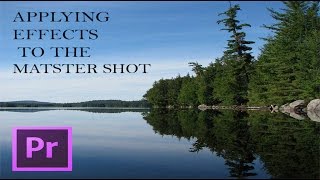- Posted On March 18, 2015
- BY videofort
After Effects: Create Swirls
After Effects Tutorial VideoFort Jon creates swirls using Adobe Illustrator, then shows you how to imports the ai file to create a swirly animation. Start out by creating a 1920×1080 pixels, color mode RGB project in Adobe Illustrator. Then grab the ...